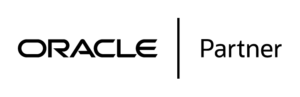Why is a database health check important?
- Identify configuration issue
- Ability to meet recovery objectives
- Identify performance bottlenecks
- Access disaster recovery and high availability requirements
- Reduce the risks of vulnerabilities and downtime.
- Actionable recommendations to improve and fix issues
What do you get with the Database Health check?
- A comprehensive report with analysis of more than 50 checkpoints of your database environment for availability, performance, stability, robustness and security aspects.
- Our findings and recommendations
- Action plan to fix identified issues
- FREE consultation to plan remediation

Get in touch with our friendly consultants
DATABASE SETTINGS
- Database options
- Data file configurations
- Encryption settings
- Fragmented index
- Outdated statistics
- Log file settings
INSTANCE CONFIGURATION
- Memory options
- Workload settings
- Tempdb files
- Data file location and configuration
- Configured trace flags
- Performance options
- Compatibility settings
- User rights assignment
- Recovery models
- Email Settings
- Alerts and notifications
HOST CONFIGURATION
- Disk layout and allocation
- Memory and CPU
- Swap setting
- Performance options
- Security policy settings
- User rights assignment
- Cluster settings
PERFORMANCE REVIEW
- Wait event analysis
- Missing indexes
- Analyse indexes
- Blocking and deadlocks
- Identify slow running queries
- I/O, CPU and memory bottlenecks
SECURITY CONFIGURATION
- Privileged users
- SA user settings
- Auditing
- TDE and backup settings
- Investigate unauthorized access
ANALYSE LOGS
- Windows event log
- SQL Server logs
- SQL Server agent log
- Cluster logs
HIGH AVAILABILITY AND DR
- Database mirroring
- AlwaysOn settings
- Cluster settings
- Log Shipping settings
- Replication configuration
HOST CONFIGURATION
- Kernel parameters
- Memory and CPU
- Disk layout and file system
- Disk space
- Network configuration
INSTANCE CONFIGURATION
- Review database parameters
- Memory settings
- Redo and archive log configuration
SCHEMA AND DATABASE
- Analyse indexes and tables
- Tablespace setting, free space and growth
- Invalid objects
- Fragmentations
BACKUP AND RECOVERY
- Review backup strategy
- Evaluate RTO and RPO
- RMAN settings
- Retention and recoverability
PATCH AND VERSION REVIEW
- Check applied patches
- Compare with life cycle support options
- Review patching strategy
- Identify missing patches
- Review upgrade strategy
HIGH AVAILABILITY AND DR
- Review high availability and DR strategy
- Review RAC configuration
- Review data guard settings
PERFORMANCE TUNING
- Analyse AWR reports
- Analyse ADDM, ASH reports
- Analyse OSWatcher
- Investigate disk/CPU intensive queries
- Identify options for SQL tuning
- Analyse database advisor reports
SECURITY
- Privileged users and permissions
- TDE and backup encryption
- Analyse transport layer security
ANALYSE LOG FILES
- Check alert log
- Check listener log
- Check cluster logs
- Check OS level logs
LICENSE REVIEW
- Review existing license
- Discuss options to reduce TCO
REVIEW ADVISORS
- PGA Target Advice
- TDE and backup encryption
- DB Cache Target Advice
- Shared Pool Target Advice
- Memory/SGA Target Advice
- Segment advice
reliable database services
Onsys Technologies
We deliver breakthrough and enduring results, creating bold, innovative solutions that work.
Our Database Specialists have many years of Industry experience improving performance in EDB, SQL Server and Oracle Database environments in various industries.